Join the
Future Ready Community
At Future Ready Consulting, we believe that growth and innovation thrive in the community. Whether you're an entrepreneur just starting out, a business leader looking to scale, or simply someone passionate about learning and adapting to the future, our community is the place for you.
Start your journey with us by following our blog for the latest insights, subscribing to our YouTube channel for expert tips and tutorials, and connecting with us on social media for real-time updates and conversations. Join a network of like-minded individuals and organizations who are committed to driving change, embracing new opportunities, and preparing for the future. Engage with us, share your journey, and let’s grow together. Your future-ready path starts here.
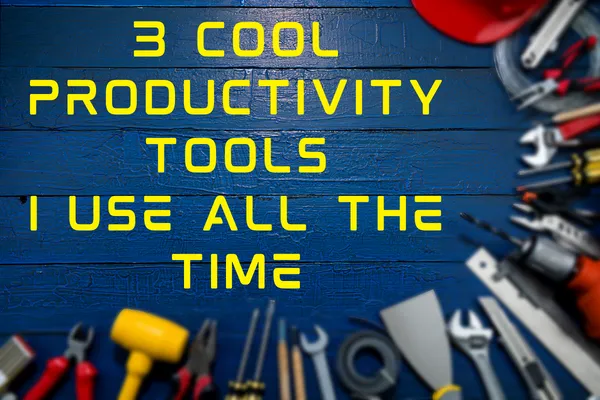
3 Cool Productivity Tools I Use All the Time!
"Focus on being productive instead of busy." --Tim Ferriss
Who doesn't want to be more productive in their day? Work hard, play hard and protect that time that is just your own. How do we do that? With processes and productivity tools. This makes you more efficient and gives you more time back to do what you want. These tools can help to get you started!
*Disclosure: I only recommend products I would use myself and all opinions expressed here are our own. This post may contain affiliate links that at no additional cost to you, I may earn a small commission.
3 Cool Tools I use nearly every day to be more productive!
1. Google Calendar
I know what you are thinking....Google Calendar?! YES! If you are working without a Google Account I will convince you of its value over the next few blog posts. Today we will start with Google Calendar. Here is how you save time and money with Google Calendar:
Multiple Calendars - You can create work calendar, business calendar, school calendar and home calendar to keep everyone on the same page. Your kids or students can share a calendar with just their events. Keep a family calendar. Everyone will know who has to be where and when. Just ask everyone in the house to do it for 30 days and you will be shocked at how the chaos gets wrangled quickly.
Add "special" Calendars - You can add official holiday calendars, sports teams, concert calendars. Keep up with your favorite team and never miss a holiday.
Appointment Slots WHAT?!?! - Goodbye to all those paid solutions that you might be using to make appointments. With Google Calendar you can set appointment slots for whatever increments you would like and share that with clients, students, parents. They can sign up for the one that works for them and it is immediately removed as a choice for others.
2. Coolers.co
Coolers is a free web based application that can keep all your colors in order. There is a free version that can really do everything you would need but the pro level is not that expensive either. What can this tool do?
Discover the best color combinations for graphics, websites, brands, themes, templates.
Check contrast and accessibility color issues. Don't skimp here. It is important to keep your websites and ads accessible.
Choose your own or use the most popular!
3. Canva.com
One of the most productive tools I am using currently is Canva. If you have not tried it, the time is now to sign up for a free account and make at least 5 designs before you make your decision on the product. I've used a lot of different design software and with some hints and how-to quick tutorials, I've been able to really lean into this software. The free version is great but the upgrade to pro is so worth it once you get proficient. What can you do with Canva?
Create ads quickly and easily for all different digital channels. They have tons of templates and elements that you can customize or get inspiration from.
Manage your brand or several brands! Canva makes it easy to add your brand colors, fonts and logo so you can always be in brand with all of your designs and presentations. This is a time saver and you can even grab your hex codes for your brand quickly to use in other applications.
Create presentations and pitches in brand quickly and easily. I can send a link, present live or record. Work is quick and efficient and templates can be saved.
Future Ready Podcast
Check out our new podcast, Journey to Impact! Find it on YouTube and other popular podcasting services such as Audible.com!
Future Ready YouTube Channel
Want to learn more about business, tech, WorkStyle Patterns®️ Process, HighLevel? Then check out our YouTube Channel!
Online Communities
Become a member of one of our growing communities.
Learn from our experts and peers.
Get exclusive resources just for community members.
Get first access to any new courses.
In this community we explore all things Google. From Google Business Profile to Gemina to Docs and Sheets and more.
Learn about the lates updates to GoHighLevel and how to set up your business on the best software available.

Cincinnati, OH, 45215
Phone: (513) 995-2330
Copyright 2026. Future Ready Consulting. All Rights Reserved. Privacy Policy

