What's Up?
Latest from Future Ready Consulting!
Latest News, Tips, Cool Tools!

How to Respond to Bad Google Reviews: Turning Negativity into Opportunity
“I kind of have this mentality that says, ‘everything will work out in the end. And if it’s not working out, it’s not the end.'”- RuPaul
Introduction:
Dealing with negative reviews on your Google Business Profile can be frustrating, but it's essential to handle them professionally and turn them into opportunities for improvement. In this blog post, we will provide you with practical tips on how to respond to bad Google reviews effectively. Let's dive in!
Key Points:
Respond directly to the customer:
Reach out to the reviewer and express your willingness to help and improve their experience.
Apologize for their negative experience and suggest taking the conversation offline to address their concerns privately.
Provide contact information such as a website where they can get the business phone number, or email address for further communication. Google Business Chat is an option as well as long as it has been activated.
Listen and address legitimate concerns:
Take the time to understand the customer's complaint or concern, especially if it involves an employee or service issue.
Respond publicly initially to show other potential customers that you value their feedback and are committed to addressing any issues.
Request removal for policy violations:
If a review violates Google's policies, you can request its removal.
Google already filters reviews for offensive or policy-violating content, but you can appeal for further removal if necessary.
Familiarize yourself with Google's policies and quote the specific violation to increase the likelihood of review removal.
Examples of policy violations:
Harassment, hate speech, or offensive content.
Sharing personal information without consent.
Impersonation or spreading fake information.
Inappropriate or mature content.
Dangerous or illegal activities.
Reviews unrelated to your business.
How to request review removal:
Access your Google Business Profile and locate the review you want to address.
Click on the three dots next to the review and select the option to fill out a review removal request.
Monitor the status of your request in the review management section.

Maintain professionalism and customer focus:
Always respond professionally and empathetically to negative reviews.
Demonstrate your commitment to improving the customer's experience and addressing their concerns.
Use the opportunity to showcase your customer service-oriented approach.
Conclusion: Handling bad Google reviews requires a proactive and customer-focused approach. By responding directly to the customer, addressing legitimate concerns, and requesting review removal for policy violations, you can effectively manage negative feedback and demonstrate your dedication to excellent customer service. Remember, every negative review is an opportunity to turn things around and leave a positive impression. By following the steps outlined in this blog post, you can navigate through bad reviews with confidence and professionalism.
Remember, your online reputation is crucial to attracting new customers and building trust. By embracing feedback and taking proactive steps to address negative reviews, you can turn them into valuable learning experiences and show your commitment to providing exceptional products or services.
Check out these Kindle Reads to up your business game today!
As an Amazon Associate I earn from qualifying purchases.
Need support managing and posting to your Google Business Profile?
We can work with you and your business to help you to manage and maintain your Google Business Profile through our system which will help get more eyeballs 👀 on your website and information in search. Contact us today!
Cincinnati, OH, 45215
© Copyright 2024. Future Ready Consulting, All rights reserved.

