What's Up?
Latest from Future Ready Consulting!
Latest News, Tips, Cool Tools!

Boost Productivity and Efficiency with Process Guides: The Power of Step-by-Step Approach
“A long time ago I asked myself, ‘Do I want to be right, or do I want to be kind?’. I opted for kind.” ― Jane Lynch
Introduction:
In the fast-paced world of business, streamlining operations and maximizing productivity are key to success. Small businesses, in particular, face unique challenges when it comes to maintaining consistency, efficiency, and growth. That's where process guides come in. In our latest video, "Step-by-Step Process Guide Creation with ChatGPT," Future Ready Consulting explores the importance of process guides and how they can significantly enhance productivity and efficiency in your small business.

Why Process Guides Matter for Small Businesses and Educators:
1. Consistency and Quality Assurance:
Documented processes ensure consistency in delivering products or services, leading to higher quality outputs. According to a study by the American Society for Quality (ASQ), documented procedures reduce process variation by up to 40%, resulting in improved quality performance and customer satisfaction.
2. Efficiency and Time Savings:
Well-documented processes provide a clear roadmap for executing tasks, reducing time wastage caused by confusion or reinventing the wheel. Research by McKinsey & Company suggests that organizations with standardized processes are 70% more likely to have improved productivity.
3. Knowledge Transfer and Continuity:
Documenting processes facilitates knowledge transfer within organizations, ensuring that valuable expertise is not lost when employees leave or change roles. The Society for Human Resource Management (SHRM) reports that effective knowledge transfer can increase productivity by up to 25%.
4. Scalability and Growth:
As businesses or educational institutions grow, documented processes enable efficient scaling by allowing new employees to quickly learn and adapt. The Harvard Business Review found that companies with documented processes experience 50% faster growth and higher market valuations compared to their counterparts.
5. Risk Mitigation and Compliance:
Documented processes help identify and mitigate risks, ensuring compliance with industry regulations and standards. A study conducted by PricewaterhouseCoopers (PwC) revealed that companies with well-documented processes had 73% fewer compliance violations and incurred 68% lower costs related to compliance failures.
6. Continuous Improvement:
By documenting processes, businesses and educators can more effectively analyze and optimize workflows. Access to process data enables identification of bottlenecks, inefficiencies, and areas for improvement. According to a survey by the Business Process Management Institute, organizations that actively manage and document their processes achieve a 33% higher return on investment from improvement initiatives.
Overall, documented processes provide a solid foundation for organizations and educators to enhance efficiency, maintain quality, foster growth, ensure compliance, and drive continuous improvement. The data supports the positive impact of process documentation on various aspects of performance and success.
Why Choose ChatGPT for Process Guide Creation:
In the video, we introduce ChatGPT, an advanced AI language model, as a powerful tool for creating process guides. By leveraging ChatGPT's capabilities, you can simplify and accelerate the process guide creation process. With ChatGPT, you can provide a transcript of a relevant instructional video, and it will generate a step-by-step guide for you, reducing the time and effort traditionally required. Our step by step guide below was created using this method!
Step 1: Identify the Video
- Find a video that demonstrates the process you want to create a guide for. In the video, the example used is "How to Create a YouTube Channel for Beginners" by Think Media.
Step 2: Transcribe the Video
- Transcribe the relevant parts of the video that explain the step-by-step process. In the video, the transcription starts with "All right, so the first thing you want to do is create a video of your process."
Step 3: Prepare ChatGPT
- Open ChatGPT or a similar AI language model tool.
Step 4: Provide the Transcription
- Paste the transcription of the video into the AI language model tool.
Step 5: Generate the Process Guide
- Instruct the AI language model tool to create a process guide based on the provided transcription. For example, you can say, "Take this transcript and create a step-by-step process guide."
Step 6: Review and Refine
- Once the AI language model generates the process guide, review it for accuracy and completeness. Make any necessary refinements or additions to ensure clarity and coherence.
Step 7: Incorporate Visuals (Optional)
- If desired, you can create visuals or screenshots to complement the text-based process guide. These visuals can be included alongside each step to enhance understanding.
Step 8: Share and Implement
- Once you are satisfied with the process guide, share it with your team or audience. You can publish it as a document, post it on your website, or include it in training materials. Ensure that everyone who needs access to the process guide can easily find and refer to it.
Remember, the process guide created using ChatGPT serves as a starting point, and it's important to review and refine the generated content to ensure accuracy and suitability for your specific needs.
Conclusion:
Process guides are invaluable assets for small businesses, offering numerous benefits such as consistency, efficiency, scalability, risk mitigation, and continuous improvement. By leveraging tools like ChatGPT, you can create comprehensive process guides with ease, empowering your team to work more effectively and drive success in your business.
At Future Ready Consulting, we're committed to supporting small businesses at every stage. If you found this video helpful, leave a comment below, and let us know if you'd like to see more content like this. Remember, without impact, it doesn't matter.
Check out our YouTube Step by Step!
Bonus tip:
Use Harpa.ai to make this process even faster! It is a chrome extension that connects to your ChatGPT and is page aware so much less cutting and pasting! Definitely worth it! But make sure you have some time on your hands, it will consume your afternoon.
Cincinnati, OH, 45215
© Copyright 2024. Future Ready Consulting, All rights reserved.

